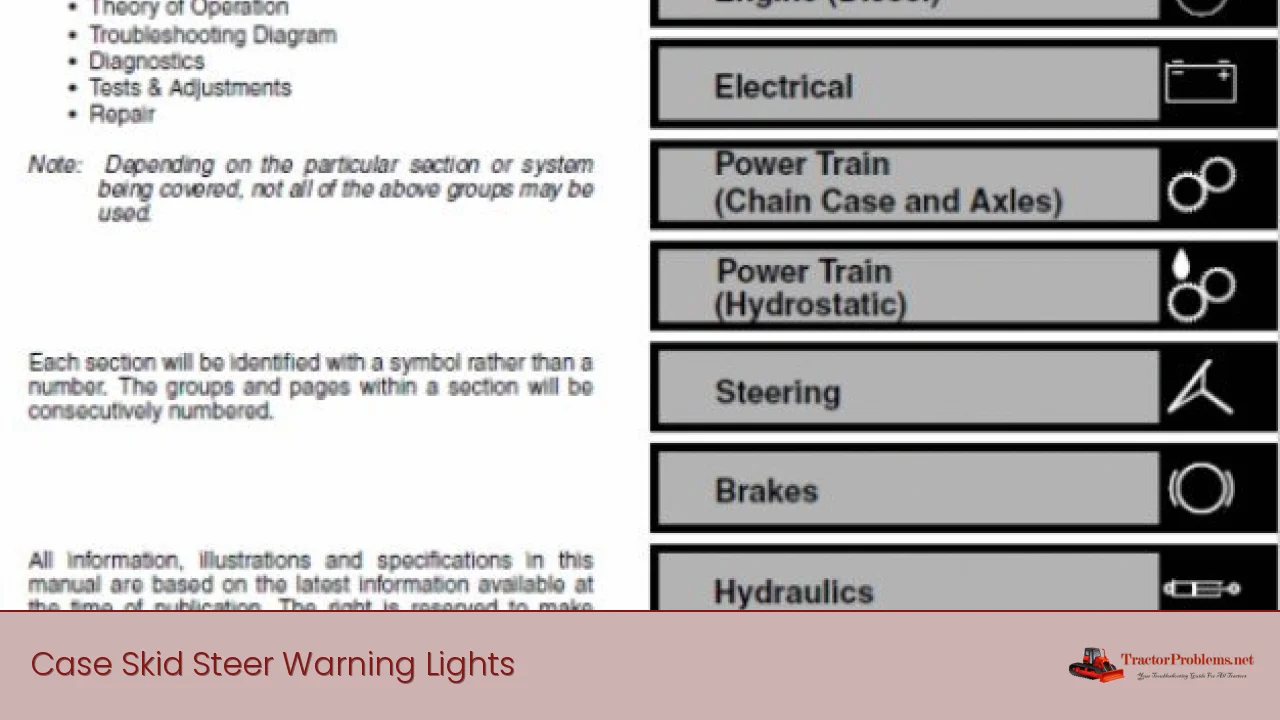Interpreting Case Skid Steer Warning Lights Case Skid Steer Warning Lights
Being aware of the Case Skid Steer Warning Lights and understanding their meaning is key to operating the machine safely and efficiently. Knowing how to respond to these indicators can help ensure the safety of yourself, your colleagues, and your equipment. This guide will explain the various warning lights and provide tips on how to identify and respond to them.
| Warning Light | Meaning | Action to Take |
|---|---|---|
| Red | Indicates a critical issue that needs immediate attention | Stop the engine and contact a qualified technician. |
| Amber | Indicates a non-critical issue that requires attention | Stop the engine and inspect the issue. Contact qualified technician if necessary. |
| Green | Indicates all systems are functioning correctly | Continue operating the machine. |
Engine Warning Lights
The Case Skid Steer has a variety of engine warning lights that indicate different issues. If any of these lights come on, it is important to take the necessary action as soon as possible. For example, if the Stop Engine light comes on, it is recommended to shut off the engine immediately and contact a professional technician. Other engine lights may indicate a need for maintenance or adjustment. In any case, it is important to be aware of the meaning of the various engine warning lights on the Case Skid Steer to ensure safety and productivity.Air Filter Warning Light
The Air Filter Warning Light on the Case Skid Steer indicates an issue with the air filter. If this light comes on, it is recommended to check the air filter and clean or replace it if necessary. It is important to act quickly and replace the filter as soon as possible in order to ensure the safe and efficient operation of the machine. By familiarizing yourself with the Air Filter Warning Light and responding accordingly, you can help protect your equipment and maintain productivity.Hydraulic Filter Warning Light
The Hydraulic Filter Warning Light on the Case Skid Steer indicates an issue with the hydraulic filter. If this light comes on, it is recommended to check the hydraulic filter and clean or replace it if necessary. It is important to act quickly and replace the filter as soon as possible in order to keep the machine running safely and efficiently. By taking the time to understand the Hydraulic Filter Warning Light and responding accordingly, you can ensure the optimal performance of the Case Skid Steer.Key Takeaways of Interpreting Case Skid Steer Warning Lights
- Familiarize yourself with the warning lights and understand their meaning.
- Respond quickly and appropriately to all warning lights.
- Check the air filter and hydraulic filter if the respective warning lights come on.
- Ensure necessary maintenance is done to guarantee safe and efficient operation of the machine.
- Be aware of the implications of not responding to the warning lights in a timely manner.